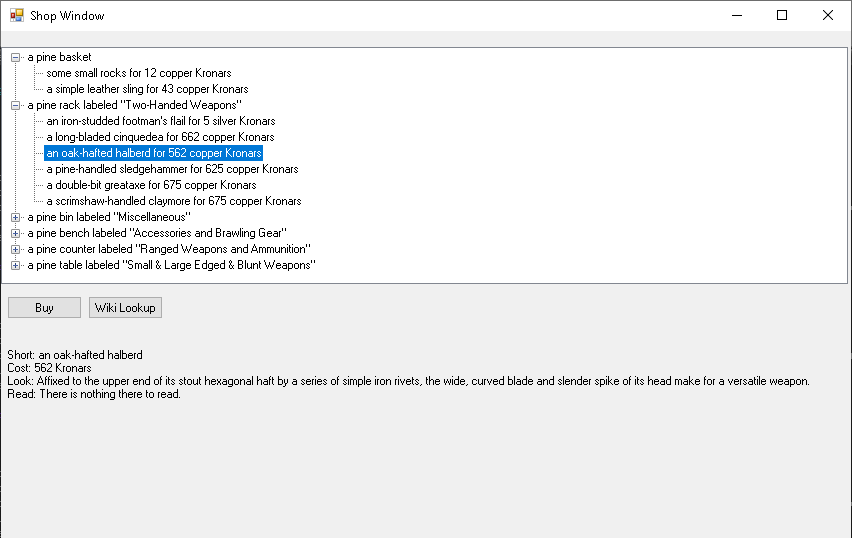Shop Window
This plugin opens up a window to help you navigate the surfaces and items in a shop when using the SHOP command.
Installation instructions:
- Download ShopWindow.zip
- Install ShopWindow.dll in either the Genie Plugins folder (%appdata%\Genie Client 3\Plugins) or your Genie.exe directory, whichever you keep config files in.
- Either restart any open instances of Genie, or type: #plugin load ShopWindow.dll ..in each open instance of Genie.
Until this plugin is approved, you may get a warning saying you are installing an unapproved plugin the first time you load it.
To use Shop Window, type /shop while inside any room that supports the SHOP command.
Expand a surface to see what items are on it and click an item to get more details, look an item up on the wiki or buy it.